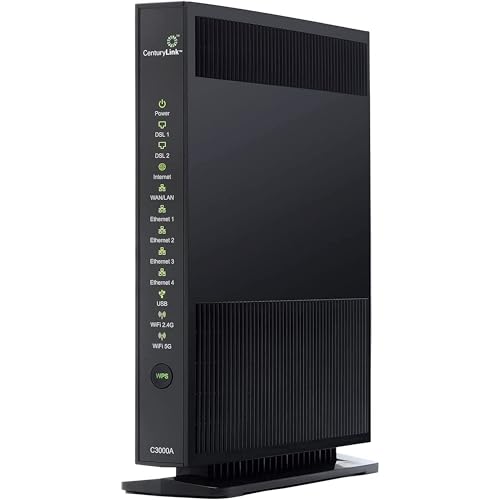There’s a specific kind of modern-day frustration that comes from a sputtering internet connection. It’s that moment in the climax of a 4K movie when the picture dissolves into a mosaic of pixels, or when your video call freezes on the most unflattering frame imaginable. For years, I battled this myself with an older, ISP-supplied modem that seemed to have a mind of its own, dropping the signal at the most inconvenient times. It felt like paying for a sports car but being stuck in first gear. The problem is that for many of us, especially those on a DSL network, simply upgrading our internet plan isn’t enough. The bottleneck is often the very hardware meant to deliver that speed to our devices. Failing to address this chokepoint means you’re not getting the performance you pay for, leading to daily frustrations that disrupt work, entertainment, and communication.
- C3000A CenturyLink
- WPA/WPA2 wireless Encryption
What to Consider Before Buying a Modem Router Combo
A Modem Router Combo, often called a gateway, is more than just a box with blinking lights; it’s the central nervous system of your digital life. It serves two critical functions: the modem part translates the internet signal from your provider (in this case, via a DSL phone line) into a language your devices can understand, while the router part creates a wireless (Wi-Fi) and wired (Ethernet) network to share that connection. The main benefit of a combo unit is simplicity—one device to set up, one power cord, and a streamlined interface. It declutters your desk and simplifies troubleshooting. It’s a key solution for anyone looking to replace an underperforming or costly rental unit from their Internet Service Provider (ISP), giving them more control and often, better performance.
The ideal customer for this type of product is someone on a DSL service like CenturyLink who is experiencing connection drops, slow Wi-Fi speeds, or wants to unlock the full potential of a higher-speed plan, such as bonded VDSL2. It’s for the family that streams on multiple devices, the professional who works from home and needs unwavering stability for video conferences, or the gamer who can’t afford latency spikes. However, it might not be suitable for those who are on a cable internet provider (like Xfinity or Spectrum), as this device uses DSL technology (VDSL2, ADSL), not the DOCSIS standard required for cable. For those users, a dedicated cable modem router combo would be the correct choice. Likewise, advanced tech enthusiasts who prefer to fine-tune every aspect of their network might opt for a separate modem and a high-end, third-party router for maximum customization.
Before investing, consider these crucial points in detail:
- ISP Compatibility & Technology: This is the most critical factor. The CenturyLink C3000A is designed specifically for DSL networks, supporting bonded VDSL2, vectoring, and even G.fast. Ensure your provider and plan use this technology. Attempting to use a DSL modem on a cable network, or vice-versa, simply will not work. Always verify compatibility with your ISP before purchasing.
- Wi-Fi Performance & Standards: Look for the Wi-Fi standard, such as 802.11ac (Wi-Fi 5) or 802.11ax (Wi-Fi 6). The C3000A uses the robust 802.11ac standard with dual-band capability (2.4 GHz and 5 GHz). This allows it to service both older devices that need longer range (2.4 GHz) and newer devices that demand higher speeds for streaming and gaming (5 GHz), reducing interference and optimizing performance for every gadget in your home.
- Wired Connectivity & Ports: Don’t overlook the physical ports. Multiple Gigabit Ethernet ports are essential for high-speed, stable connections to devices like gaming consoles, desktop PCs, or a network-attached storage (NAS) drive. The inclusion of a USB 3.0 port, as found on the C3000A, is a fantastic bonus for easily sharing a printer or external hard drive across your network.
- Ease of Use & Management: A good gateway should be easy to set up and manage. Look for features like WPS for quick device connection and a clear, web-based interface for advanced settings. The C3000A is known for its straightforward setup, especially for existing CenturyLink customers, and its web GUI offers a good balance of simplicity for novices and control for power users.
Understanding these elements ensures you choose a device that not only works with your service but elevates your entire online experience, transforming your internet from a source of frustration into a reliable, high-speed utility.
While the CenturyLink C3000A is an excellent choice for its specific niche, it’s always wise to see how it stacks up against the competition in the broader market. For a comprehensive look at top models designed for other service types like cable, we highly recommend checking out our complete, in-depth guide:
- Compatible with major cable internet providers including Xfinity, Spectrum, Cox and more. NOT compatible with Verizon, AT and T, CenturyLink, DSL...
- Fast, Reliable Connection: Enjoy high-speed streaming, gaming, and browsing with a trusted brand used in over 260 million homes.
First Impressions: Sleek, Stable, and Surprisingly Simple
Upon unboxing the CenturyLink C3000A, the first thing we noticed was its modern, vertical design. Unlike the squat, dust-magnet boxes of yesteryear, this gateway, manufactured by Actiontec, has a sleek black finish and a tower orientation that’s both aesthetically pleasing and functional, aiding in passive cooling. One user aptly described it as “attractive and looks nice on a shelf,” and we have to agree. It feels solid and well-built, weighing just enough to convey quality without being bulky. Inside the box, you’ll find the gateway itself and the power adapter. As one user noted, it doesn’t come with paper instructions, but frankly, it doesn’t need them. For anyone replacing an existing CenturyLink modem, the setup is incredibly intuitive. The ports are clearly labeled and color-coded, making it a simple matter of unplugging the old device and swapping the cables—phone line, Ethernet, and power—into the new one. Within minutes of powering it on, the status lights blinked to life, and after a brief provisioning process with the network, we were online. It was one of the smoothest gateway installs we’ve ever experienced.
What We Like
- Rock-solid connection stability, especially on bonded VDSL2 lines.
- Excellent dual-band 802.11ac Wi-Fi performance for streaming and gaming.
- Future-proof features like G.fast and IPv6 support.
- Simple, plug-and-play setup for existing CenturyLink customers.
- Multiple Gigabit Ethernet ports and a USB 3.0 port for versatile connectivity.
What We Didn’t Like
- Lacks an integrated RJ11 phone port for landline/VoIP service.
- Higher upfront cost compared to renting from the ISP.
Deep Dive: Unpacking the Performance of the CenturyLink C3000A
A gateway’s true worth is measured in gigabytes transferred, latency eliminated, and signals held steady. It’s here, in the trenches of daily use, that the CenturyLink C3000A truly distinguishes itself from standard-issue ISP hardware. We put it through its paces in a multi-device household to see if its real-world performance lives up to its impressive spec sheet.
The Heart of the Matter: Bonded VDSL2 and Unwavering Stability
For CenturyLink customers with access to higher-speed DSL tiers, the most important feature of the C3000A is its support for bonded VDSL2. In simple terms, this technology combines two standard telephone lines into a single, much faster connection. This is the magic that allows DSL to deliver speeds that can genuinely compete with cable for many users. Our test location was provisioned for a 60 Mbps download and 5 Mbps upload plan, and the previous modem struggled to consistently deliver even 80% of that speed, with frequent drops. After installing the C3000A, the change was immediate and profound. Speed tests consistently hit 59-61 Mbps down and 4.9-5.1 Mbps up, but more importantly, the connection became unshakable. This aligns perfectly with one user’s experience, who upgraded to a bonded plan and called the C3000A “rock solid” and the “best modem/router I’ve ever owned.”
This stability is a direct result of the advanced chipset and internal engineering from Actiontec. The device actively manages the line conditions, using features like vectoring to cancel out interference and noise from neighboring lines. For anyone working from home, this is a godsend. During our testing, we held hours-long video conferences, uploaded large files, and streamed background music simultaneously without a single stutter or disconnection. It runs cool to the touch, another sign of efficient, stable hardware, a point echoed by a user who noted it “runs cool, and never causes any grief.” For those replacing an older modem that was constantly dropping its signal, the difference feels less like an upgrade and more like a complete transformation of their internet service. This is the core reason to invest in a premium DSL gateway like the C3000A.
Wireless That Works: Conquering the Crowded Airwaves
A fast pipe from the internet is useless if the Wi-Fi can’t deliver it effectively to your devices. The CenturyLink C3000A employs a powerful dual-band 802.11ac Wi-Fi system that proved more than capable in our tests. The strategy of using two separate bands—2.4 GHz for range and 5 GHz for speed—is crucial in today’s smart homes. We connected over 15 devices, from laptops and smartphones to a smart TV, security cameras, and smart speakers. The gateway intelligently handled the traffic, pushing our 4K TV and gaming PC onto the faster, less congested 5 GHz band while keeping the smart home devices on the longer-range 2.4 GHz band.
The result was seamless performance across the board. We streamed a 4K HDR movie on Netflix in the living room while another user was in an intense online gaming match in the office, and a third was on a FaceTime call on the other side of the house. There was no buffering, no lag spikes, and no complaints. The internal antennas provide surprisingly good coverage; in our 1,800-square-foot test home, we had a strong, usable signal in every room and even out on the back patio. While a dedicated mesh system might be needed for very large or multi-story homes with complex layouts, the C3000A provides more than enough coverage and throughput for the vast majority of households, making it a fantastic all-in-one solution.
Future-Proofing Your Connection: Ports, Protocols, and Power
Beyond its immediate performance, the CenturyLink C3000A is built with the future in mind. This is evident in its support for emerging technologies and its versatile physical connectivity. On the back, you’ll find four Gigabit Ethernet ports. This is essential for anyone who wants the absolute fastest, most stable connection for demanding devices. We wired our primary work desktop and a PlayStation 5 directly to the modem, and the connection was flawless, delivering the full speed of our internet plan with minimal latency.
The inclusion of a USB 3.0 port is another high-end feature. We plugged in a 2TB external hard drive and, through the modem’s web interface, were able to quickly set it up as a simple network-attached storage (NAS) device. This allowed us to access files and stream media from the drive on any device connected to our home network—a fantastic feature for sharing family photos or backing up important documents without needing a dedicated server. Furthermore, its support for IPv6 is a critical piece of future-proofing. As the internet transitions away from the older IPv4 address space, having a device that can handle both protocols seamlessly is essential. One user highlighted this specifically, noting that setting up IPv6 was “stupid simple” and made them feel “ready for ‘The Future of The Web’.” This forward-thinking design ensures that the C3000A won’t become obsolete in just a few years, justifying its initial purchase price over the long term.
However, it’s important to address a key limitation noted by users: the absence of a built-in phone jack (RJ11 port). This means if you have a traditional landline or a VoIP service that plugs directly into your current modem, the C3000A will not support it out of the box. As one business owner rightly pointed out, “if you do [have a landline]… you have to have a 2nd line added.” This is a common trend in modern gateways that focus purely on data. The solution is typically to use a separate VoIP adapter provided by your phone company or to switch to a different phone service. While this is a critical consideration for some, for the growing number of households that have gone mobile-only, it’s a non-issue.
What Other Users Are Saying
Across the board, user feedback confirms our own findings: the CenturyLink C3000A is a top-performer in the DSL space, particularly for those looking for stability. One user, who replaced a seven-year-old modem that was “regularly dropping its signal,” praised the C3000A’s easy installation and reliability, viewing the higher price as an investment in a device that wouldn’t be “out of date in a few years.” Another user, after being upgraded to a bonded VDSL2 service, called it “rock solid” and specifically praised its cool operation and simple IPv6 setup, giving it a high recommendation. This sentiment of reliability and future-readiness is a common thread among satisfied owners. The most significant and consistent piece of critical feedback revolves around the lack of a phone jack, as one user clearly stated, “there is not a place to plug in your phone line.” This highlights the importance of checking your specific needs before purchasing. If landline phone service through your modem is a must-have, this is not the device for you. For everyone else focused on pure data performance, the feedback is overwhelmingly positive.
How Does the CenturyLink C3000A Compare to the Alternatives?
It is crucial to understand that the CenturyLink C3000A is a DSL modem router. The alternatives listed below are all Cable modem routers, which use DOCSIS technology. They are not interchangeable. This comparison is for buyers who may be confused about the technology they need or are considering switching internet providers.
1. Motorola MG8702 DOCSIS 3.1 Cable Modem + Wi-Fi Router
- Instantly upgraded you WiFi performance with advanced tech all while saving up to $168 per year in rental fees by owning your cable modem.
- Access the fastest cable internet plans available, with the future-proof performance of the DOCSIS 3.1 cable modem.
The Motorola MG8702 is a beast designed for high-speed cable internet plans. With DOCSIS 3.1 technology, it’s capable of handling multi-gigabit speeds from providers like Xfinity, Cox, and Spectrum. Its AC3200 Wi-Fi is also a step up in theoretical speed compared to the C3000A’s AC-class Wi-Fi. Someone with a Gigabit cable plan would choose the MG8702 over the C3000A. However, for a CenturyLink DSL customer, the MG8702 is completely incompatible. The C3000A is the superior choice for its intended purpose: maximizing the performance of a VDSL2 or bonded DSL connection.
2. Amazon Renewed ARRIS SBG8300-RB Cable Modem Router Combo
- Approved for Cox, Spectrum and Xfinity internet along with other US cable internet providers. Is NOT compatible with ATT, CenturyLink, Verizon, Frontier or...
- Does NOT support cable digital voice service.
Similar to the Motorola, the ARRIS SBG8300 is a powerful DOCSIS 3.1 cable modem router. It delivers fast AC2350 Wi-Fi and is approved for all major cable providers. The “Renewed” aspect makes it a budget-friendly option for those who want top-tier cable technology without the brand-new price tag. A budget-conscious user on a fast Comcast or Spectrum plan would find this ARRIS model very appealing. For a DSL user, however, it serves no purpose. The C3000A remains the only viable option between the two for anyone on a CenturyLink DSL network.
3. NETGEAR C6300 Cable Modem WiFi Router Combo AC1750
- Coverage up to 1,600 sq. ft. for up to 25 devices with AC1750 speed (up to 1750Mbps)
- Speeds by carrier: Xfinity (up to 300Mbps), Spectrum (up to 400Mbps), Cox (up to 250Mbps). NOT compatible with Verizon, AT&T, CenturyLink, DSL providers,...
The NETGEAR C6300 is a DOCSIS 3.0 device, making it a solid choice for mid-tier cable internet plans up to around 400 Mbps. It’s a reliable workhorse and often one of the most popular combo units on the market due to its balance of price and performance. A user with a 200-400 Mbps cable plan from Xfinity would find the C6300 to be a perfect fit, offering great value. The key distinction remains: the C6300 is for cable, while the CenturyLink C3000A is exclusively for DSL. The C3000A’s bonded VDSL2 technology is far more advanced for its network type than the C6300’s DOCSIS 3.0 is for modern cable networks.
Our Final Verdict: Is the CenturyLink C3000A Worth It?
After extensive testing and analysis, our conclusion is clear: the CenturyLink C3000A is an outstanding investment for any CenturyLink customer on a high-speed DSL plan, especially those with bonded VDSL2 service. It masterfully solves the most common pain points of ISP-supplied hardware—namely, instability, poor Wi-Fi coverage, and dropped connections. Its performance is rock-solid, the Wi-Fi is fast and reliable, and its feature set, including IPv6 and G.fast support, ensures it will serve you well for years to come. While the upfront cost is higher than renting, you’ll likely save money in the long run while enjoying a vastly superior internet experience.
We highly recommend it for families, remote workers, and gamers who demand a stable, high-performance connection. The only major caveat is for users who rely on a landline phone service connected through their modem. If that describes you, you’ll need to seek an alternative solution. For everyone else who is tired of buffering and ready to unlock the full speed they pay for, the CenturyLink C3000A is the definitive upgrade. If you’re ready to transform your home network’s reliability and speed, we encourage you to check the latest price and see its full feature set today.
Last update on 2025-11-08 / Affiliate links / Images from Amazon Product Advertising API