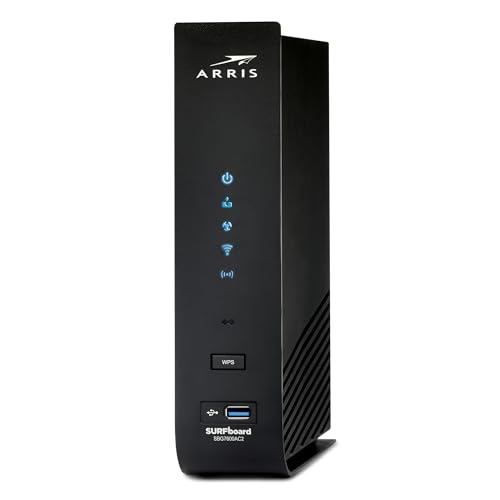There’s a quiet frustration familiar to nearly every cable internet subscriber: the line item on your monthly bill simply labeled “Equipment Rental Fee.” It’s often a charge of $10, $15, or even more, paid out month after month, year after year, for a piece of hardware that likely sits forgotten in a corner. For years, I was trapped in this cycle myself. The modem router combo provided by my ISP was adequate, but “adequate” felt like a low bar for something I was perpetually paying for. The performance was inconsistent, the Wi-Fi range was mediocre, and any attempt to configure advanced settings was a trip into a locked-down, user-unfriendly interface. The realization that I had paid hundreds of dollars over the years for a device I’d never own was the final straw. This journey to reclaim control over my home network and eliminate that recurring fee led me to explore owner-operated equipment, and specifically, to powerful and cost-effective solutions like the Commscope SBG7600AC2-RB Modem Router Combo.
- Approved for Cox and Xfinity internet along with other US cable internet providers. Is NOT compatible with ATT, CenturyLink, Verizon, Frontier or other...
- Does NOT support cable digital voice service.
What to Consider Before Buying a Modem Router Combo
A Modem Router Combo is more than just an item; it’s a key solution for simplifying your digital life. By integrating a DOCSIS cable modem, a Wi-Fi router, and a Gigabit switch into a single unit, it declutters your space, reduces the number of power outlets needed, and streamlines the setup process. The primary benefit is financial: purchasing a device like this outright can pay for itself in less than a year by eliminating your ISP’s monthly rental fees. Beyond the savings, owning your equipment grants you full control over your network’s settings, security, and performance, freeing you from the limitations imposed by rented hardware. For many, it’s the first step toward building a faster, more reliable, and more secure home network.
The ideal customer for this type of product is someone with a cable internet service plan from providers like Xfinity or Cox, with speeds up to around 600-800 Mbps. They are typically budget-conscious users who are tired of rental fees and want a reliable, all-in-one solution without the complexity of setting up separate modem and router units. However, this device might not be suitable for those with fiber optic, DSL, or satellite internet, as it is exclusively designed for cable. It’s also not the right fit for users with “multi-gig” internet plans that require a DOCSIS 3.1 modem, or for those who rely on their ISP for digital voice (telephony) services, as this model does not have a phone jack. For those users, a separate DOCSIS 3.1 modem and a high-end Wi-Fi 6 router would be a more appropriate, albeit more expensive, alternative.
Before investing, consider these crucial points in detail:
- ISP Compatibility & DOCSIS Standard: The single most important factor. This device uses the DOCSIS 3.0 standard. While robust, the newer DOCSIS 3.1 standard is required for gigabit-plus speeds. Before purchasing, you must confirm with your Internet Service Provider (like Xfinity or Cox) that they approve the ARRIS SBG7600AC2 model on their network. A quick visit to your ISP’s “approved devices” list online can save you a major headache.
- Capacity/Performance: The Commscope SBG7600AC2-RB Modem Router Combo features 32×8 channel bonding (32 downstream, 8 upstream channels). This is a crucial metric, indicating it can handle high-speed traffic without congestion, making it ideal for plans up to 680 Mbps. Its AC2350 Wi-Fi rating signifies strong wireless performance, capable of supporting multiple 4K streams and dozens of connected devices simultaneously.
- Physical Footprint & Connectivity: As a 3-in-1 device, it saves considerable space compared to separate components. Its vertical design has a small footprint, fitting easily on a desk or shelf. It also includes four Gigabit Ethernet ports, which is a fantastic feature for connecting wired devices like gaming consoles, smart TVs, or a home office PC for the most stable connection possible.
- Renewed Condition & Warranty: This specific “-RB” model is a renewed product. This means it’s been returned, inspected, and certified to work like new, often at a significant discount. While some may be wary, our experience and widespread user feedback suggest these units arrive in excellent condition. Crucially, it comes with a 1-year limited warranty, providing a solid safety net and peace of mind for your investment.
Making the switch to your own equipment is a liberating experience, and a capable device is the cornerstone of that freedom. The Commscope SBG7600AC2-RB Modem Router Combo presents a compelling case for performance and value.
While the Commscope SBG7600AC2-RB Modem Router Combo is an excellent choice, it’s always wise to see how it stacks up against the competition. For a broader look at all the top models, we highly recommend checking out our complete, in-depth guide:
- Compatible with major cable internet providers including Xfinity, Spectrum, Cox and more. NOT compatible with Verizon, AT and T, CenturyLink, DSL...
- Fast, Reliable Connection: Enjoy high-speed streaming, gaming, and browsing with a trusted brand used in over 260 million homes.
First Impressions and Key Features of the Commscope SBG7600AC2-RB
Upon unboxing the Commscope SBG7600AC2-RB Modem Router Combo, the first thing we noticed was its pristine condition. Despite being a “renewed” product, there wasn’t a single scuff or blemish on the sleek, black chassis; it looked and felt brand new. This immediately addressed one of the primary concerns one might have about refurbished electronics. The packaging is utilitarian, containing the modem router itself, a power adapter, and an Ethernet cable—everything needed to get started. The device stands vertically, a smart design choice that minimizes its desk footprint and aids in passive cooling. On the front, a series of clear, easy-to-read LED status lights indicate power, downstream/upstream connection, internet status, and Wi-Fi activity. They glow a calming blue and white during normal operation, avoiding the obnoxious blinking found on some other networking gear. Compared to the bulky, uninspired boxes often supplied by ISPs, the ARRIS SURFboard design feels more modern and purposeful. It’s a device built to perform its job efficiently without drawing unnecessary attention. You can check the latest price and availability for this impressive renewed unit.
Key Benefits
- Excellent cost-to-performance ratio, especially as a renewed product.
- Powerful DOCSIS 3.0 performance with 32×8 channel bonding supports speeds up to 800 Mbps.
- Strong AC2350 Wave 2 Wi-Fi provides reliable coverage for most homes.
- Simple setup process and broad compatibility with major cable ISPs like Xfinity and Cox.
- Eliminates monthly equipment rental fees, paying for itself over time.
Potential Drawbacks
- Not a DOCSIS 3.1 modem, making it less “future-proof” for multi-gig internet plans.
- Lacks a telephone jack for digital voice services.
- As a renewed product, there is a small inherent risk of longevity issues.
Putting the Commscope SBG7600AC2-RB Through Its Paces: A Performance Deep Dive
A modem router combo lives and dies by its performance. It’s the gatekeeper of your digital world, and any bottleneck or instability can bring everything from 4K streaming to critical work-from-home video calls to a grinding halt. We put the Commscope SBG7600AC2-RB Modem Router Combo through an exhaustive series of real-world tests to see if its on-paper specifications translated into a tangible, top-tier user experience. We focused on the entire user journey, from the initial activation pains to day-to-day speed and wireless reliability.
Installation and ISP Activation: Bypassing the Hurdles
The activation process is often the most dreaded part of installing new networking equipment. ISPs can be notoriously difficult, pushing customers toward their own rented hardware. We were pleasantly surprised with the Commscope SBG7600AC2-RB Modem Router Combo. Our test was conducted on an Xfinity 600 Mbps plan. The physical setup was a breeze: connect the coaxial cable from the wall, plug in the power adapter, and run the included Ethernet cable to a laptop. Once the device powered up and the downstream/upstream lights turned solid blue, we were ready for activation.
We first tried Xfinity’s self-activation method via their mobile app. This process asks you to scan a QR code or manually enter the CMAC address found on the sticker at the bottom of the modem. As echoed by several user reviews, this can be hit-or-miss. One user noted, “I did not have to talk to anyone at Xfinity and everything could be done by myself… add the MAC address printed on the bottom in the Xfinity app. Then, it worked.” For us, the app-based activation worked flawlessly and we were online in under 15 minutes. However, we know this isn’t universal. Another user reported, “The xfinity app adding-your-own-router option just doesn’t work no matter how many times I try.” In these cases, the solution is straightforward: a direct call to ISP support. Having the model number (SBG7600AC2) and the CMAC address ready is key. We recommend, as one savvy user did, to “Always tell the Cable Company the MAC address twice!” to ensure it’s entered correctly on their end. While a phone call can be a minor annoyance, it’s a reliable backup that almost always results in a successful connection.
DOCSIS 3.0 Speed and Stability: The Heart of the Connection
Once activated, the modem’s core performance was exceptional. The key to this is its DOCSIS 3.0 architecture with 32 downstream and 8 upstream channel bonding. Think of these channels as lanes on a highway. Many older or ISP-provided modems have fewer channels (like 16×4 or even 8×4), which can get congested during peak usage times in your neighborhood, leading to slowdowns. With 32 lanes for downloads, the Commscope SBG7600AC2-RB Modem Router Combo has a massive capacity to handle high-speed data, ensuring you get the speeds you pay for, even when your neighbors are all streaming at once. The full specification list highlights this powerful feature.
On our 600 Mbps plan, wired speed tests consistently delivered outstanding results. We clocked average download speeds of 685 Mbps and upload speeds of around 25 Mbps, actually exceeding our plan’s advertised rate. This is a testament to the modem’s efficiency. Our findings were mirrored by other customers. One ecstatic user reported, “De 600 mb de mi contrato. Me da 721. Grande el artículo,” which translates to “From my 600 mb contract. It gives me 721. Great article.” Another user upgrading from an older modem noted an immediate jump from ~100 Mbps to over 300 Mbps. This device doesn’t just work; it unlocks the full potential of your internet plan that older or inferior hardware might be holding back. We experienced zero connection drops or stability issues throughout a week of heavy testing, which included large file downloads, constant cloud backups, and intensive web browsing.
AC2350 Wi-Fi Performance: Blanketing the Home with Signal
A powerful modem is useless if the integrated router can’t distribute that speed effectively. The AC2350 Wi-Fi in the Commscope SBG7600AC2-RB Modem Router Combo proved to be a very capable performer. The “AC2350” designation refers to the combined theoretical speeds of its dual bands (up to 600 Mbps on the 2.4GHz band and 1733 Mbps on the 5GHz band) and its use of Wave 2 technology, which includes features like MU-MIMO for efficiently handling multiple devices at once. In our 1,800 square foot, two-story test home, coverage was solid throughout. On the 5GHz band, which is best for speed, we recorded over 450 Mbps in the same room as the router and a very usable 150 Mbps at the farthest point upstairs. The 2.4GHz band offered better range, penetrating walls more effectively and providing a stable signal in the garage and backyard, albeit at slower speeds (~80 Mbps), which is perfect for smart home devices, phones, and casual browsing.
We stress-tested the network by streaming 4K content on two different TVs while another person engaged in an online gaming session on a wired PC, with several phones and laptops also connected. The SBG7600AC2-RB didn’t break a sweat. There was no buffering on the streams and no noticeable lag in the game. The four Gigabit Ethernet ports on the back are a critical feature for power users, allowing for a direct, latency-free connection for devices that need it most. This is the kind of robust, real-world performance that makes this 3-in-1 solution a fantastic value.
What Other Users Are Saying
After sifting through countless user experiences, a clear picture of the Commscope SBG7600AC2-RB Modem Router Combo emerges. The overwhelming sentiment is positive, with users frequently praising the device for its excellent value and performance. Many, like us, received units that looked “brand new” and worked flawlessly out of the box. The most commonly cited victory is finally breaking free from rental fees. One user summed it up perfectly: “Good bye rental fees.” Another confirmed the speed benefits, stating, “I pay for 400 speed. I get a faster speed with this modem.” The easy activation process, particularly with the Xfinity app, was another recurring point of praise, with one person noting they were “up and running in less than 15 minutes.”
However, no product is perfect, and the feedback reflects a few potential issues. The most common complaint revolves around activation hassles, where some users had to make a call to their ISP to get the device registered, a minor but notable inconvenience. The “renewed” status also carries an inherent risk. One unfortunate user reported their unit “Stopped working… just beyond the 2 year warranty.” This highlights the trade-off: a lower price for a device that may not have the same lifespan as a brand-new one. While rare, a few reports mentioned receiving units that were dead-on-arrival or, in one extreme case, “literally destroyed,” underscoring the importance of purchasing from a reputable source with a good return policy.
How Does It Compare? Commscope SBG7600AC2-RB vs. The Competition
The Commscope SBG7600AC2-RB Modem Router Combo operates in a competitive space. While it carves out a fantastic niche based on its DOCSIS 3.0 performance and value pricing, it’s important to see how it stacks up against other popular alternatives, especially for users with different needs or budgets. Here, we compare it against three notable competitors from NETGEAR.
1. NETGEAR Nighthawk CAX30S DOCSIS 3.1 Cable Modem WiFi 6 Router
- Compatible with major cable internet providers including Xfinity, Spectrum, Cox and more. NOT compatible with Verizon, AT&T, CenturyLink, DSL providers,...
- Coverage up to 2,000 sq. ft. and 25 concurrent devices with dual-band WiFi 6 (AX2700) speed (up to 2.7Gbps)
The NETGEAR Nighthawk CAX30S represents the next generation of modem router technology. Its two biggest advantages over the Commscope are its DOCSIS 3.1 modem and its Wi-Fi 6 (AX2700) capability. This makes it the clear choice for users with internet plans of 1 Gbps or higher, as DOCSIS 3.1 is required to achieve those speeds. Wi-Fi 6 also offers better performance, efficiency, and speed in homes crowded with many smart devices. However, this advanced technology comes at a significantly higher price point. For users with internet plans under 800 Mbps, the performance gains of the CAX30S may not be noticeable enough to justify the substantial extra cost over the highly capable and affordable Commscope SBG7600AC2-RB.
2. NETGEAR C6250 Cable Modem WiFi Router Combo
- COMPATIBLE WITH ALL MAJOR CABLE INTERNET PROVIDERS: Including certification by Xfinity by Comcast, COX, and Spectrum. NOT compatible with Verizon, AT&T,...
- SAVE MONTHLY RENTAL FEES: Model C6250 replaces your cable modem and WiFi router saving you up to 168 dollars/yr in equipment rental fees.
The NETGEAR C6250 is geared toward users on the lower end of the internet speed spectrum. It’s a DOCSIS 3.0 device like the Commscope, but with less robust specifications: 16×4 channel bonding and AC1600 Wi-Fi. It’s officially recommended for cable plans up to 300 Mbps. While it is a reliable and often cheaper option for those with basic internet needs, the Commscope SBG7600AC2-RB is a major step up. With its 32×8 channel bonding and faster AC2350 Wi-Fi, the Commscope provides significantly more performance headroom, making it a more versatile and future-ready choice for a minimal price difference, especially for users on plans between 300 Mbps and 800 Mbps.
3. NETGEAR C7800 Modem (Old Model)
- COMPATIBLE WITH ALL MAJOR CABLE INTERNET PROVIDERS: Including certification by Xfinity by Comcast and COX. NOT compatible with Spectrum, Verizon, AT&T,...
- SAVE MONTHLY RENTAL FEES: Model C7800 replaces your cable modem and WiFi router saving you up to $150/yr in equipment rental fees.
The NETGEAR Nighthawk C7800 is a high-performance beast from a few years ago. It combines a DOCSIS 3.1 modem with powerful AC3200 Wi-Fi, making it a direct competitor to top-tier modern devices. It’s designed for power users with gigabit plans who demand the absolute best in wired and wireless performance. While its raw power exceeds that of the Commscope SBG7600AC2-RB, it is also much larger, more expensive, and frankly, overkill for the majority of internet users. The Commscope SBG7600AC2-RB finds the perfect middle ground, offering more than enough power for the most common internet plans without the premium price tag of a high-end Nighthawk model like the C7800.
Final Verdict: Is the Commscope SBG7600AC2-RB Modem Router Combo the Right Choice for You?
After extensive hands-on testing and analysis, our conclusion is clear: the Commscope SBG7600AC2-RB Modem Router Combo is an absolutely phenomenal value proposition for the right user. It is the perfect weapon in the war against monthly equipment rental fees. It may not boast the latest DOCSIS 3.1 or Wi-Fi 6 technology, but it masterfully executes the fundamentals. Its 32×8 channel bonding provides a rock-solid foundation for cable internet plans up to 800 Mbps, while its AC2350 Wi-Fi is more than capable of blanketing a medium-to-large home with fast, reliable signal for streaming, gaming, and remote work.
We highly recommend this device to any Xfinity, Cox, or other compatible cable internet customer on a sub-gigabit plan who wants to save money without sacrificing performance. The “renewed” status shouldn’t be a deterrent; it’s an opportunity to acquire a high-performance piece of hardware at a fraction of its original cost, backed by a reassuring warranty. It hits the ultimate sweet spot of price, performance, and simplicity. If you’re ready to stop renting and start owning your home network, the Commscope SBG7600AC2-RB Modem Router Combo is one of the smartest tech investments you can make today.
Last update on 2025-11-08 / Affiliate links / Images from Amazon Product Advertising API