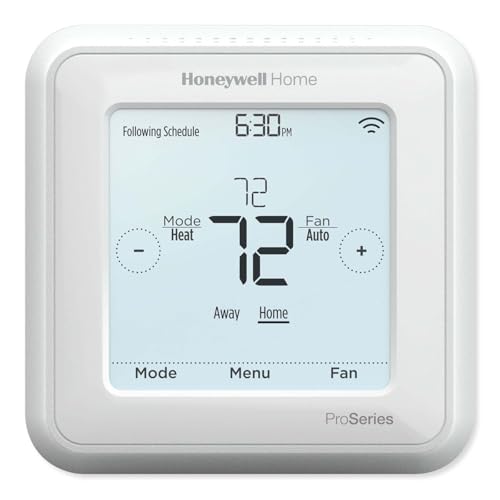There’s a moment every smart home enthusiast eventually faces. It’s that sinking feeling when your internet goes down, and suddenly your “smart” lights won’t turn on, your automated routines fail, and your cloud-connected thermostat becomes little more than a plastic box on the wall. We’ve been there. For years, the promise of the smart home has been tied to big tech ecosystems, relying on their servers to function. This means putting your data, your privacy, and the core functionality of your home in someone else’s hands. When those servers have an outage, or a company decides to discontinue a service, you’re left in the dark. This growing frustration has sparked a movement towards a more resilient, private, and powerful smart home—one that is controlled locally, right inside your own four walls. The search for components to build this self-reliant ecosystem is what led us to rigorously test the Honeywell T6 Pro Programmable Z-Wave Thermostat.
- Honeywell TH6320ZW2003 T6 Pro Series Z-Wave Stat Thermostat & Comfort Control, Smart Home
What to Consider Before Buying a Z-Wave Thermostat
A programmable thermostat, particularly a Z-Wave model, is more than just an item; it’s a key solution for creating a truly integrated and autonomous smart home. Unlike its Wi-Fi counterparts that communicate with external servers, a Z-Wave thermostat talks directly to a central hub inside your home. This architecture unlocks incredible benefits: rock-solid reliability that doesn’t depend on your internet connection, enhanced security as your data stays local, and lightning-fast response times. The primary advantage is the power to build complex automations—linking your thermostat to door sensors, motion detectors, and light switches—that run flawlessly, 24/7, without ever phoning home to a corporate server.
The ideal customer for this type of product is someone facing the limitations of cloud-based gadgets. This includes the dedicated smart home hobbyist, the privacy-conscious individual, or anyone with an existing Z-Wave hub (like Home Assistant, Hubitat, or SmartThings). It’s for the person who enjoys tinkering and wants ultimate control over their home’s logic. Conversely, it might not be suitable for those who simply want to control their temperature from an app with the least possible setup. For that user, a standard Wi-Fi thermostat from a major brand might be a more direct, albeit less powerful and private, path. A Z-Wave thermostat is an investment in an ecosystem, not just a single device.
Before investing, consider these crucial points in detail:
- Compatibility & Hub Requirement: The single most important factor is understanding that Z-Wave is not Wi-Fi. This thermostat requires a separate Z-Wave controller or hub to unlock any of its smart features. Without one, it’s just a standard programmable thermostat. You must ensure you have a compatible hub or are prepared to purchase and set one up.
- HVAC System Compatibility: The Honeywell T6 Pro Programmable Z-Wave Thermostat boasts wide compatibility with standard 24-volt HVAC systems. This includes up to 2-stage heating and cooling for conventional gas/oil/electric systems and up to 3-stage heating/2-stage cooling for heat pump systems. It is crucial to check if your system has a “C-wire” (common wire) to provide continuous power, which is highly recommended for stable Z-Wave network performance.
- Control & Automation Features: While the thermostat has excellent built-in 7-day scheduling, its true power comes from the automations you can create within your Z-Wave hub. Think beyond simple schedules: automatically adjust the temperature when the last person leaves the house (geofencing), turn off the AC if a window is left open for five minutes, or circulate air with the fan when an air quality sensor detects high CO2 levels. These are the advanced capabilities that define a local smart home.
- Installation & Wiring: Honeywell’s Universal Wall Plate (UWP) system makes the physical installation straightforward for anyone who has replaced a thermostat before. However, if you are unfamiliar with HVAC wiring, identifying wires (R, C, Y, G, W, etc.) can be daunting. The C-wire requirement can also be a hurdle if your home’s wiring doesn’t already include one, potentially requiring you to run a new wire or use an adapter.
Keeping these factors in mind, the Honeywell T6 Pro Programmable Z-Wave Thermostat stands out in several areas for the right kind of user. You can explore its detailed specifications here.
While the Honeywell T6 Pro Programmable Z-Wave Thermostat is an excellent choice, it’s always wise to see how it stacks up against the competition. For a broader look at all the top models, we highly recommend checking out our complete, in-depth guide:
Our Complete Guide to the Best Smart Thermostats of the Year
- Wireless Connection: ACK05 wireless shortcut keyboard supports bluetooth 5.0 connection directly, which is Good Design Award 2023 Winners, providing you a...
- 【Extremely Bright & Eye-Catching】Equipped with the latest upgraded RGB beads, this Programmable LED sign offers you a colorful, vibrant&eye-catching...
- Customizable:Easy to use! No worries about this working with other keyboards, even if you have six of them plugged in. You can program any regular key...
Unboxing the Honeywell T6 Pro: A Familiar Form with Powerful Internals
Our first impression upon unboxing the Honeywell T6 Pro Programmable Z-Wave Thermostat was one of professional familiarity. Honeywell has refined its thermostat design over decades, and it shows. There are no flashy gimmicks here—just a clean, functional, and well-built device. The unit has a satisfying density to it, feeling more like a piece of serious equipment than a fragile tech gadget. The bright white finish is unobtrusive and blends easily with most wall colors. In the box, we found the thermostat itself, the UWP mounting plate, a larger decorative cover plate (a thoughtful inclusion for hiding marks left by older, larger thermostats), mounting screws, and a concise installation guide. The star of the show, even before powering it on, is the UWP system. It’s a testament to smart, installer-friendly design that makes the wiring process significantly cleaner and more organized. The large, 7-inch (diagonal) touchscreen is bright and clear, promising easy on-device interaction without needing to hunt for an app. It’s a design that prioritizes function and reliability over fleeting aesthetic trends.
Key Benefits
- Ultimate local control via Z-Wave protocol
- Broad compatibility with most 24V HVAC systems
- Excellent, installer-friendly UWP mounting system
- Flexible power options (C-wire or batteries)
Potential Drawbacks
- Requires a separate Z-Wave hub for smart functionality
- Setup can be complex for smart home beginners
A Performance Deep Dive: Putting the Honeywell T6 Pro Z-Wave to the Test
A thermostat’s true worth is revealed not on the spec sheet, but in its day-to-day performance and integration. We spent weeks putting the Honeywell T6 Pro Programmable Z-Wave Thermostat through its paces, integrating it into our established Home Assistant Z-Wave network and scrutinizing every aspect of its operation, from the physical installation to the most complex automations. This is where the thermostat truly separated itself from the pack of cloud-reliant competitors.
The Installation Experience: Honeywell’s UWP System Shines
Physical installation is often the first hurdle where a smart home device can stumble, but Honeywell’s UWP (Universal Wall Plate) system makes the process remarkably smooth. After shutting off power to our HVAC system at the breaker, we removed our old thermostat. The UWP plate features large, clearly labeled terminals that are easy to access and secure wires into. There’s no guesswork; R, C, W, Y, and G are all plainly marked. We connected our wires, screwed the plate into the wall, and the main thermostat unit simply snapped into place with a satisfying click. This modular design is brilliant—if you ever need to replace the thermostat, you can just snap the old one off and a new compatible Honeywell on without ever touching the wiring again.
We chose to use a C-wire for power, which we strongly recommend. While the thermostat can run on 3 AA batteries, a hardwired C-wire connection ensures the Z-Wave radio is always on and responsive, acting as a reliable repeating node to strengthen your entire Z-Wave mesh network. Relying on batteries can introduce latency and means you’ll miss out on the network-boosting benefits. The included larger backplate was also a huge plus, as it perfectly covered the unpainted “shadow” left by our previous thermostat, saving us a weekend paint job. The entire physical install, from power-off to power-on, took less than 15 minutes. It’s a professional-grade system that’s accessible to the confident DIYer.
Z-Wave Integration: The Heart of Local Control
This is the main event. Getting the Honeywell T6 Pro Programmable Z-Wave Thermostat connected to our smart home hub was the reason we chose this model, and it did not disappoint. We use Home Assistant with a Z-Wave JS integration, and the pairing process was seamless. Following the thermostat’s on-screen menu, we navigated to the Z-Wave setup and initiated the “inclusion” process. Simultaneously, we put our Home Assistant Z-Wave network into inclusion mode. Within seconds, the device was discovered and securely added to our network.
Once included, Home Assistant immediately populated a rich set of controls and sensors. We had a primary “climate” entity for controlling the mode (heat/cool/off/auto), target temperature, and fan mode (auto/on/circulate). But it also exposed separate sensors for the current ambient temperature and even relative humidity, which is fantastic for more advanced automations. We were able to build automations that simply aren’t possible with many cloud-based systems. For example, we created a rule that turns on the HVAC fan in “circulate” mode for 15 minutes every hour if the humidity level in the house rises above 60%, helping to reduce stuffiness without running the AC. We also linked it to our security system; when the system is armed to “Away,” the thermostat automatically enters an “Eco” mode, setting the temperature back by a few degrees to save energy. The response is instantaneous. A command sent from our dashboard is executed by the thermostat in less than a second—a speed the cloud can’t match. This is the local control that users rave about, giving you peace of mind and endless options. For anyone looking to build a truly responsive and private smart home, the Honeywell T6 Pro is the ideal command center for your climate control.
On-Device Usability and Programming
While our primary control is through Home Assistant, a smart device should never be a paperweight if its network connection fails. We were thoroughly impressed with the on-device interface of the Honeywell T6 Pro Programmable Z-Wave Thermostat. The touchscreen is bright, responsive, and intuitive. The main screen clearly displays the current temperature, setpoint, and system status. Tapping the temperature allows for quick adjustments, and the mode and fan settings are always just a touch away.
Diving into the menu, you can configure everything directly on the device. This includes setting up a full 7-day programmable schedule (with four periods per day: Wake, Leave, Return, Sleep), which is stored locally on the thermostat. This is a critical feature. If our Home Assistant server were to go offline for maintenance, the thermostat would seamlessly revert to its internal schedule, ensuring our home remains comfortable. There’s no dependency on the hub for basic operation. You can also configure advanced HVAC settings, lock the screen to prevent tampering, and manage the Z-Wave connection right from the menu. It’s a robust, self-sufficient device that uses its “smart” connection to enhance its capabilities, not define its existence.
Performance, Accuracy, and Efficiency
At the end of the day, a thermostat has one primary job: keep your home comfortable. In this regard, the T6 Pro is a top-tier performer. We found its internal temperature sensor to be highly accurate, consistently matching readings from other calibrated sensors we placed nearby. It manages temperature swings with precision, avoiding the wide, inefficient fluctuations we’ve seen with cheaper models. One of its standout features is Honeywell’s “Adaptive Intelligent Recovery.” Over time, the thermostat learns how long it takes your HVAC system to heat or cool your home. It then intelligently starts the system earlier to ensure your home reaches your desired setpoint *at* the time you scheduled, not after. So, if you want it to be 70 degrees when you wake up at 7:00 AM, it might start heating at 6:40 AM on a cold day to hit that target perfectly. This combination of precise sensor data, smart algorithms, and the limitless automation potential of its Z-Wave connection makes the Honeywell T6 Pro Programmable Z-Wave Thermostat not just a smart device, but a genuinely efficient one that can lead to tangible energy savings.
Echoes from the Community: What Real Users Think
Our positive experience is strongly reflected in the feedback from other dedicated users. The consensus is clear: this thermostat is for the user who values control over out-of-the-box convenience. One user perfectly captured this sentiment, stating you need a “functional z-wave host” and that in the long term, you’ll have “peace of mind, options, and control.” They contrast this with cloud-based junk where “big tech companies control your home, not you.” This is the core philosophy that drives enthusiasts to this product.
We found this sentiment echoed by many, with another user specifically noting it “works nicely with Home Assistant and the z-wave integration there,” confirming our own seamless setup experience. They praised that it “fires right up and provides a cool UI out of the box,” which speaks to the powerful entities it exposes to the smart home hub. The primary “negative” feedback is less a complaint and more a fair warning: it’s “not ‘easy’ for non-tech people to setup.” This is a crucial point that we wholeheartedly agree with. The Honeywell T6 Pro Programmable Z-Wave Thermostat is not a beginner’s device, but an expert’s tool.
How Does the T6 Pro Z-Wave Stack Up Against the Competition?
The Honeywell T6 Pro Programmable Z-Wave Thermostat occupies a specific niche, but it’s important to understand how it compares to other options, even those designed for different purposes. This helps clarify who this product is truly for.
1. Honeywell Lyric T6 Thermostat
- Hvac/Thermostats & Accessories
- Made in: United States
The Honeywell Lyric T6 is essentially the Wi-Fi twin of the Z-Wave model we reviewed. It offers a similar aesthetic, on-device scheduling, and compatibility with HVAC systems. The critical difference is the connectivity protocol. The Lyric T6 connects directly to your home’s Wi-Fi and is controlled via Honeywell’s own cloud service and smartphone app. This makes it a better choice for users who want a simple, app-controlled thermostat without investing in a Z-Wave hub. However, it comes with the trade-offs of cloud dependency, potential privacy concerns, and less flexibility for deep, local automation.
2. Honeywell TH115-AF-GA/U Programmable Thermostat with Floor Sensor
- Brand: Honeywell
- Product number: TH115-AF-GA
This model serves a completely different, specialized purpose. The TH115-AF-GA/U is designed specifically for controlling electric radiant floor heating systems. It includes an external floor sensor for precise temperature regulation and a built-in GFCI for safety. While it is programmable, it is not a “smart” thermostat in the networked sense. It doesn’t connect to Wi-Fi or Z-Wave. This is the correct choice for someone with in-floor heating, but it is not an alternative for a central HVAC system that the T6 Pro is designed to control.
3. Cadet Single Pole Built-In Thermostat Kit
- RANGE: This thermostat has a temperature range: 45º - 80ºF (7ºC to 27ºC) with an easy to use large, adjusting twist dial
- COMPATIBLE: This thermostat has been made for Cadet F series electric baseboard heaters only (sold separately)
The Cadet thermostat kit highlights another key distinction in the world of climate control: low-voltage vs. line-voltage systems. The Honeywell T6 Pro Programmable Z-Wave Thermostat is a low-voltage (24V) device for central furnaces and air conditioners. The Cadet kit, on the other hand, is a line-voltage (120V/240V) thermostat designed for controlling electric baseboard heaters. It’s a simple, non-programmable mechanical dial for a completely different type of heating system. It offers no smart features and is fundamentally incompatible with the systems the T6 Pro is built for.
The Final Verdict: Is the Honeywell T6 Pro Programmable Z-Wave Thermostat for You?
After extensive testing, we can say with confidence that the Honeywell T6 Pro Programmable Z-Wave Thermostat is a phenomenal piece of hardware, but it is not for everyone. It is a purpose-built tool for the smart home builder who has consciously chosen the path of local control. If you are frustrated by cloud outages, concerned about data privacy, and want to create a powerful, resilient, and deeply integrated smart home, this thermostat is one of the best investments you can make. Its reliable performance, professional-grade build, and seamless integration with Z-Wave hubs like Home Assistant make it a category leader.
However, if you are just starting your smart home journey or simply want to adjust your heat from your phone with minimal fuss, the requirement of a separate Z-Wave hub makes this a non-starter. For that user, a Wi-Fi model is the more practical choice. But for the enthusiast, the tinkerer, and the privacy advocate, the T6 Pro Z-Wave is an unequivocal champion. It puts the power back where it belongs: in your hands.
If you’ve decided the Honeywell T6 Pro Programmable Z-Wave Thermostat is the right fit for your local-first smart home, you can check its current price and purchase it here.
Last update on 2025-10-13 / Affiliate links / Images from Amazon Product Advertising API